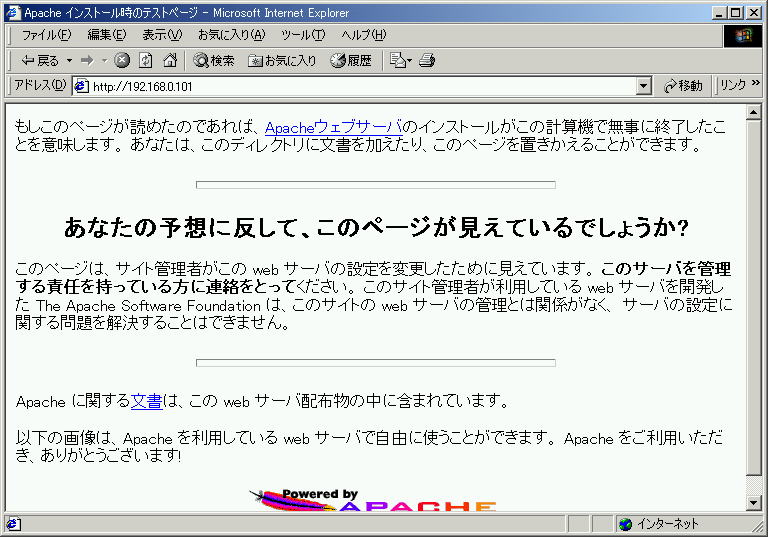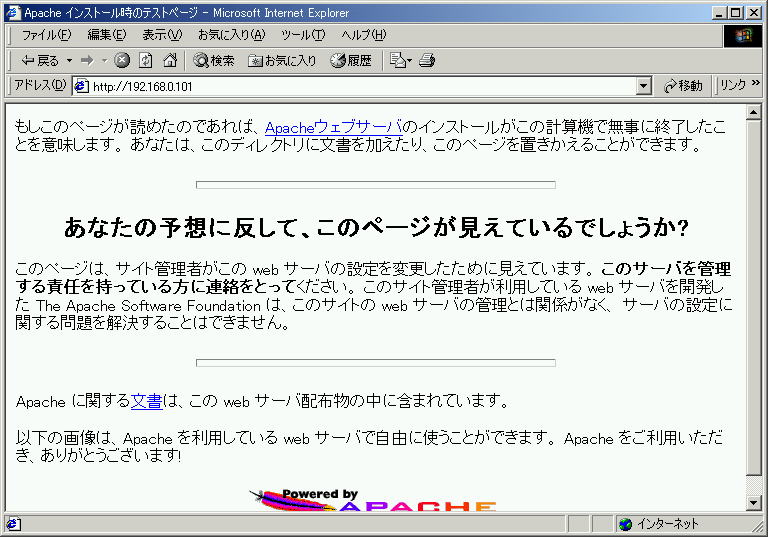
ソースでのインストール
ソースでのインストール環境(デフォルト)
/usr/local/apache/ bin/ 実行プログラム libexec/ 実行ライブラリー man/ マニュアル conf/ 設定ファイル htdocs/ ドキュメントルート icons/ アイコン/画像 cgi-bin/ CGIプログラム include/ 開発用ヘッダファイル logs/ サーバログ proxy/ キャッシュ
インストール
rpmでの削除
[root@kita01 ataru]# cd /usr/local/src
FTPで接続
[root@kita01 src]# ftp ftp.apache.or.jp
Trying 2001:240:1e:2::1...
Trying 210.188.224.8...
Connected to 2001:240:1e:2::1 (210.188.224.8).
220 ProFTPD 1.2.5 Server (SRS SAKURA INTERNET / PUBLIC FTP SERVER) [ftp.sakura.a
d.jp]
Name (ftp.apache.or.jp:ataru): anonymous
331 Anonymous login ok, send your complete email address as your password.
Password:<メールアドレス記入>
230-
===========================================
WELCOME TO SAKURA INTERNET FTP SERVER
===========================================
F T P . S A K U R A . A D . J P
ftp> cd /pub/net/apache/dist/httpd
250 CWD command successful.
ftp> ls
227 Entering Passive Mode (210,188,224,8,16,243).
150 Opening ASCII mode data connection for file list
-rw-r--r-- 1 ftp ftp 2303147 Jun 18 18:24 apache_1.3.26.tar.gz(インストール時最新版)
226 Transfer complete.
ftp> get apache_1.3.26.tar.gz
local: apache_1.3.26.tar.gz remote: apache_1.3.26.tar.gz
ftp> quit
221 Goodbye.
FTP接続完了
[root@kita01 src]# tar -zxvf apache_1.3.26.tar.gz<解凍>
[root@kita01 src]# ls
apache_1.3.26 apache_1.3.26.tar.gz
[root@kita01 src]# cd apache_1.3.26
[root@kita01 apache_1.3.26]# ./configure
Configuring for Apache, Version 1.3.26
+ Warning: Configuring Apache with default settings.
+ This is probably not what you really want.
+ Please read the README.configure and INSTALL files
+ first or at least run './configure --help' for
+ a compact summary of available options.
+ using installation path layout: Apache (config.layout)
Creating Makefile
Creating Configuration.apaci in src
Creating Makefile in src
+ configured for Linux platform
+ setting C compiler to gcc
+ setting C pre-processor to gcc -E
+ checking for system header files
+ adding selected modules
+ using system Expat
+ checking sizeof various data types
+ doing sanity check on compiler and options
Creating Makefile in src/support
Creating Makefile in src/regex
Creating Makefile in src/os/unix
Creating Makefile in src/ap
Creating Makefile in src/main
Creating Makefile in src/modules/standard
[root@kita01 apache_1.3.26]# ./configure --enable-module=so
Configuring for Apache, Version 1.3.26
+ using installation path layout: Apache (config.layout)
Creating Makefile
Creating Configuration.apaci in src
Creating Makefile in src
+ configured for Linux platform
+ setting C compiler to gcc
+ setting C pre-processor to gcc -E
+ checking for system header files
+ adding selected modules
+ using system Expat
+ using -ldl for vendor DSO support
+ checking sizeof various data types
+ doing sanity check on compiler and options
Creating Makefile in src/support
Creating Makefile in src/regex
Creating Makefile in src/os/unix
Creating Makefile in src/ap
Creating Makefile in src/main
Creating Makefile in src/modules/standard
[root@kita01 apache_1.3.26]# make
[root@kita01 apache_1.3.26]# make install
make[1]: 出ます ディレクトリ `/usr/local/src/apache_1.3.26'
+--------------------------------------------------------+
| You now have successfully built and installed the |
| Apache 1.3 HTTP server. To verify that Apache actually |
| works correctly you now should first check the |
| (initially created or preserved) configuration files |
| |
| /usr/local/apache/conf/httpd.conf
| |
| and then you should be able to immediately fire up |
| Apache the first time by running: |
| |
| /usr/local/apache/bin/apachectl start
| |
| Thanks for using Apache. The Apache Group |
| http://www.apache.org/ |
+--------------------------------------------------------+
apacheの起動
/usr/local/apache/bin/apachectl start
apacheの最起動
/usr/local/apache/bin/apachectl restart
インストールしたモジュールの確認
[root@kita01 root]# /usr/local/apache/bin/httpd -l
Compiled-in modules:
http_core.c
mod_env.c
mod_log_config.c
mod_mime.c
mod_negotiation.c
mod_status.c
mod_include.c
mod_autoindex.c
mod_dir.c
mod_cgi.c
mod_asis.c
mod_imap.c
mod_actions.c
mod_userdir.c
mod_alias.c
mod_access.c
mod_auth.c
mod_so.c
mod_setenvif.c
起動確認
http://192.168.*.*/